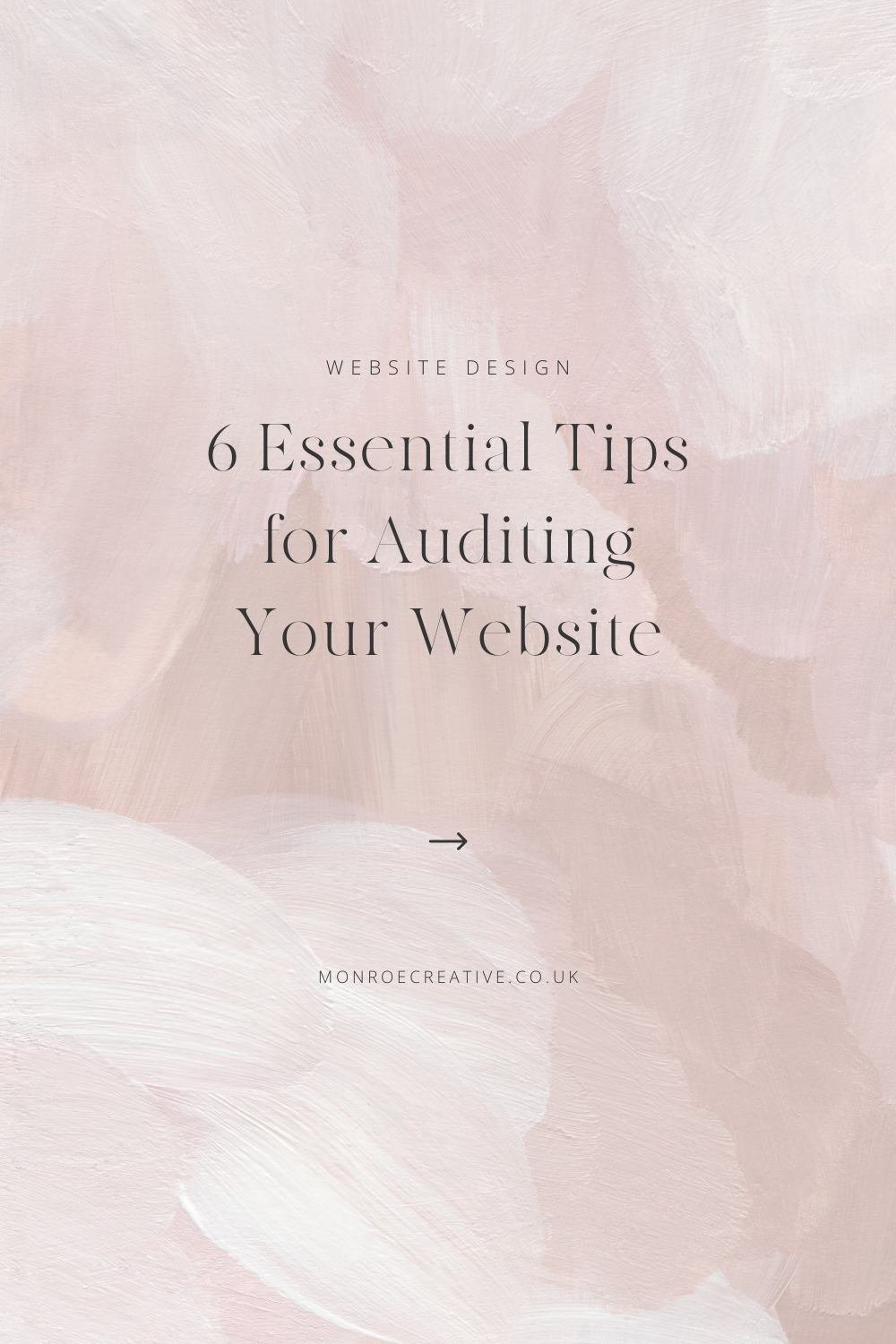6 Essential Tips for Auditing Your Website: A DIY Guide for Female Entrepreneurs
Your website is often the first point of contact for potential customers. Think of it like your virtual shop front - just like a bricks and mortar store, it needs regular upkeep and evaluation to make sure it's performing at its best. For female entrepreneurs who have either DIY-ed their website or feel it needs modernising, conducting a website audit is a great way to make sure your online home is working as hard as possible for you.
What is a website audit and why do I need one?
A website audit is essentially a ‘health check’ for your website. Running a business is hard and your website should be a tool that is supporting your marketing efforts and not making you miss out on potential customers. A website audit (and then taking any action needed) can help your website function better (and rank higher than your competitors) helping you achieve all those juicy goals - whether that’s more sales, more organic traffic, newsletter sign ups or simply a more authentic connection with your target audience.
Here, I’ll guide you through six key considerations for auditing your website.
1. Your website user experience (UX)
The goal here is to create a space to make website visitors want to buy into your brand.
User experience is key to keeping people engaged and basically making it super easy for them to find the information/services/products that they’re looking for. Begin your audit by putting yourself in the shoes of your target audience and navigating through your website. Ask yourself:
Is the navigation intuitive, allowing users to find what they're looking for quickly?
Are the pages loading quickly, or could your site speed frustrate visitors?
Are there clear calls-to-action (CTAs) guiding them on each page?
Consider using a tool like Hotjar which literally shows you how your visitors are behaving on your site (it’s truly fascinating!)
By looking at your customer journey, you can find areas that could improve the overall user experience.
2. The visuals and aesthetics
It’s important that the look and feel of your website is matched up with your brand essence and representative of your offering. Assess your visuals to make sure they are supporting the emotions you want to invoke, whether that’s a sense of trust, a nurturing feel, excitement or exclusivity. The most crucial thing to consider is consistency, this helps to build trust and authenticity.
Are the visuals throughout your whole site styled consistently?
Are the images, buttons and text in alignment with your branding overall?
Are there any large areas of text that need breaking up?
If your website design and visuals aren’t attractive and connecting with your customers, you risk not engaging with them or worse, losing them to your competitors.
3. Content and messaging
The visuals and layout of your website mean very little if your content and messaging is not right. In this step, look at the clarity and consistency of your messaging, copy and tone of voice to ensure a connection with your ideal customer and encourage them to take action on your website.
Is the content up-to-date, or are there outdated blog posts or product listings?
Does the content align with your brand voice and messaging - is it speaking to your target audience?
Are there any spelling or grammatical errors that need correcting?
Refreshing outdated content and ensuring your tone and messaging is aligned with your brand’s personality can enhance your website's credibility and appeal to your target audience. If you struggle with the written content I would highly recommend working with a copywriter - see my Resource Library page with my recommendations.
4. Mobile optimisation
According to statistics, over 55% of website traffic comes from mobile devices - so it’s absolutely essential that your website is optimised for mobile viewing. Use a tool to check how your website appears across mobile devices such as Responsive Viewer on Chrome.
Does the website display properly on various mobile devices?
Are buttons and links easily clickable, or is the text too small to read?
Does the website load quickly on mobile devices?
A mobile-friendly website not only improves user experience but also boosts your site's search engine rankings, because Google loves and prioritises mobile-friendly websites in its search results.
5. Technical performance
Understandably, not everyone is skilled in the technical aspects of website maintenance, but some basic checks can be performed:
Use a tool like Google PageSpeed Insights or Pingdom to check your website's loading speed and identify areas for improvement
Check for broken links or 404 errors using tools like Ahrefs broken link checker
Make sure you have an SSL certificate and that you regularly update plugins to prevent vulnerabilities
You might need help from a developer for more complex technical issues but addressing these basic performance issues can really improve your website's functionality and user experience.
6. SEO (search engine optimisation)
And groan…. It’s that SEO word again! A lot of business owners are intimidated by this technical subject but essentially, it’s the ‘art’ of getting search engines to rank your website highly for words and phrases that your ideal customer is searching for. Optimising your website for search engines is crucial for increasing visibility and driving organic traffic. Conduct an SEO audit by:
Assessing your keyword usage throughout the website's content and making adjustments as needed
Make sure your headings, meta titles and descriptions are optimised with your target keywords
Check your image sizes - search engines don’t like slow-loading sites so make sure your images are high resolution but not big in size. I love to use Tinypng to reduce the file size of an image but keep the quality.
SEO is a really broad subject and it’s also not a one-off fix, but don’t be put off by the jargon - it’s worth every minute you spend on it!
Auditing your website is a step you can take to ensure your website is relevant, user-friendly and working hard for you. It’s important to understand your overall website goals prior to auditing so that you have something to measure. Whether you choose to DIY your website audit or get help from professionals, investing time and effort into optimising your website is really valuable, and can give you significant returns in the long run.
WANT A PROFESSIONALLY DESIGNED WEBSITE?
Get a website that feels aligned, looks incredible and performs where it counts - for the founder ready for her next chapter.
PIN ME FOR LATER